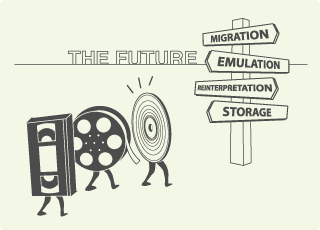
Works of creative expression don't lend themselves to a one-size-fits-all preservation solution. Yet the number and complexity of preservation options can confuse even the most informed conservator or archivist.
The Variable Media Questionnaire can help by recording opinions on how to preserve creative works when their current medium becomes obsolete.
Learn more
Choose from the menu at left to learn more about the variable media paradigm and the structure of this newest release of the Variable Media Questionnaire.
Try it

Click here to launch a demo version of the Variable Media Questionnaire. Anything you add in this "sandbox" version will be erased periodically, so you can experiment with the interface by creating fake works and interviews.
This beta version works best with Firefox 3.5+. Safari and Chrome users may experience some glitches; Internet Explorer users are out of luck, at least for the time being.
Use it
If you've given the demo a whirl and want an account for your own use, please contact us.
The Variable Media Questionnaire is designed to help a work's creators and users write guidelines for translating their works into new media once the original medium has expired. This Questionnaire is unlike any protocol hitherto proposed for cataloguing or preserving works. It requires creators to define their work according to functional components like "media display" or "source code" rather than in medium-dependent terms like "film projector" or "Java." The variable media paradigm also asks creators to choose the most appropriate strategy for dealing with the inevitable slippage that results from translating to new mediums: storage (mothballing a PC), emulation (playing Pong on your laptop), migration (putting Super-8 on DVD), or reinterpretation (Hamlet in a chat room).
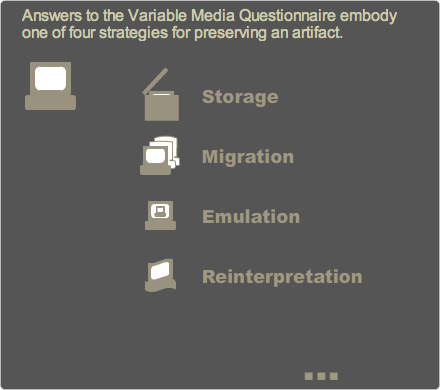
The Variable Media Questionnaire is an outgrowth of the Variable Media Network, which has now joined other institutions to form the Forging the Future alliance. The first and second generation Questionnaires were built by Jon Ippolito at the Guggenheim Museum and Alain Depocas at the Langlois Foundation, respectively; the third is a Still Water project, with John Bell as lead developer.
The Questionnaire is not sociological survey, but an instrument for documenting the opinions of creators and others associated with a work as to how that work should be seen and (if at all) re-created in the future. Rather than ask "media experts" to come up with a one-size-fits-all prescription for how to save a work, the Questionnaire asks creators and others associated with a specific work which aspects of are most important to preserve. It is meant to be applied in a case-by-case fashion, one work at a time--reflecting a belief that the longevity of creativity will surpass that of technology.
The Questionnaire even offers creators the option to preclude any variation from a work's original form. For ephemeral mediums, this choice stamps the work with an inherent expiration date. However, those creators, and institutions who accept the concept that a work can change over time may find a number of their assumptions changing along with it. They may cease to view the conservator's job of preservation as independent from the curator's job of presentation. They may begin to picture a lasting artifact not as a stony relic--for stone is brittle-- but as a succession of linked events that, like a stream of water, endures by remaining variable.
For more on the philosophy behind the Questionnaire, see Jon Ippolito's essay Accommodating the Unpredictable.

The Variable Media Questionnaire has long been recognized as a valuable tool for guiding the long term care of works of art, but up till now its use has been confined to a standalone database template in use by a handful of institutions. The third version of the questionnaire, released publicly in 2010, has been completely rebuilt to be more useful to more people. Reincarnated as a free Web service, the new, open-source Questionnaire looks at works as ensembles of functional components, making it easier to compare different works created with similar parts. Acknowledging the relational condition of much contemporary art, these parts span not just physical components like computer hardware or media displays, but also environments, user interactions, motivating ideas, and external references.
The third edition of the Questionnaire is a product of the Forging the Future initiative, a consortium of museums and cultural heritage organizations that are looking for new ways to manage the diverse types of data associated with collecting and preserving art. It is one of a set of lightweight, agile tools designed to focus on a single aspect of collections management instead of attempting to force every work to conform to a monolithic data standard. These tools are connected together by the Metaserver, a centralized depot that indexes the information available on work, terms, and stakeholders across the boundaries of individual databases and institutions.
Design Priorities
The production of the third-generation Variable Media Questionnaire has been guided by a set of design priorities. Most of these emphasize flexibility in both the data model and interface. The third-generation Questionnaire enables a user to:
- Add data as it comes to mind rather in a fixed, linear order.
- Navigate questions by components and compare responses across works.
- Change languages easily, and add new languages when necessary.
- Customize interview questions for any work and showing.
- Add new questions on the fly.
Design Choices
So far the Questionnaire development team has chosen the following approaches to implement these priorities:
- Open code (MySQL, PHP, HTML, CSS, JavaScript, AJaX).
- Desktop-style windowing environment.
- These capabilities for ordinary users:
- Add Stakeholder
- Add Stakeholder Relation
- Add Artwork
- Add Question
- These additional capabilities for admin users:
- Add User
- Add Package
- Add Component
- Add Text (for example, to an enumerated field)
Interviews in the Variable Media Questionnaire are based on the some core building blocks. This glossary gives a technical overview; if you're interested in more practical tips for using the Questionnaire, the FAQ might be a more helpful starting point.
1. Work
A work is the group of common aspects of a piece that exist independent of any given showing. It is primarily the work of a stakeholder which may be either a single or a group of artists. The work is recorded by a user, who may be any account holder on the system with the proper permissions.
An work is made from parts. Parts are anything that are used in the construction or display of the work, and come in a variety of types, including:
- Source: The content of a work. This is usually specific and unique; a program, a video, even a mood or concept to be portrayed.
- Material: A generic component that is required to supplement the work's source elements; a video monitor, a display stand. Materials are fungible, though they may have to fit certain specified parameters.
- Environment: The environment in which a work is shown; a display area, a network.
- Interaction: Intended interaction between the piece and its consumers; touching, manipulating, passive viewing.
If no existing part in the database fits the needs of the work, an existing component may be branched and customized. Generic components will be provided to seed the database for future custom components. When a component is attached to a work the recorder can choose a number of questions which define the parameters of that component. Some questions are grouped into packages by an administrator so that common aspects of a component are easily and completely defined. Each package has a behavior that describes the type of questions it contains. Other questions may be stand-alone or, if no satisfactory question has already been defined, added by the recorder of the work in question. When all components have been attached to a work and all questions attached to their components, a custom questionnaire is defined that describes all aspects of the work.
2. Interviews
An interview is created any time a work's custom questionnaire is completed. Multiple interviews can be created to describe the same showing of a work to reflect the perspectives of different stakeholders involved in the showing. While each interview is recorded by a single user, multiple stakeholders can contribute to creating the interview. In this case, each stakeholder is recorded, along with their role in the showing being described so that future readers can see the context of the interview.
The answer to a question is recorded as a response in the interview. A response may be a predefined answer to a multiple-choice question, a full-text response, or a combination of both. Multiple-choice answers are often created to reflect generalized preservation strategies, with the full-text portion of the response giving further details on the implementation of that strategy in the recorded showing. Each response also has a strength which indicates how important that response is to the component or overall work it describes. More than one response is allowed per question in the custom questionnaire, allowing both preferred and secondary strategies to be recorded.
3. Stakeholders
A stakeholder is anybody or anything that participates in the creation, exhibition, or archiving of a work. This includes individual artists, artist groups, gallerists, curators, conservators, executors, institutions, and even outside viewers whose input has been used to create an interview. One stakeholder may have a defined relation to another; an artist who is a member of a group, or a curator who works at an institution. Stakeholders are independent from Questionnaire users, though each Questionnaire user has a corresponding stakeholder used to record their participation in archiving the work to the database.
Stakeholders are attached to both works and interviews, though in different ways. An work can only be created by a single stakeholder who is considered the primary source of the work, usually either an artist or group of artists. Interviews, however, record all stakeholders who participated in a showing or the recording of a showing, including (but not limited to) the original artists, the managers of the showing, the institution where the showing was held, and the user who created the interview. Each stakeholder's role in the interview is recorded as part of the interview.
4. Text
All static text in the Questionnaire is subject to localization, including questions, answers, and interface text. Full-text responses, component names, stakeholders, and most other user-generated text is not expected to be translated. The exception to this rule is a user-created question. User-created questions are initially entered in only the native language of the user who creates them. After they are created, any user may translate them to another language used by the Questionnaire, but they are not considered verified translations until they are reviewed by administratively designated translators. If a question is unavailable in a user's language, the question is displayed in its original language and the user may request an official translation as soon as possible.

Please review these Frequently Asked Questions for help with administrative and interface issues. You can also access help from within the questionnaire by clicking on the exclamation point button at upper right.
Jump to section:
General back to top
How do I sign up to use the Questionnaire?
You don't need anything to try the demo version of the Questionnaire, though you may want to read more below to acquaint yourself with the interface.
If you want to add real information, just contact us, letting us know how you plan to use the Questionnaire. This will help us learn from your feedback while the Questionnaire is still in beta.
Do I have to be connected to an institution, or pay for an account?
Nope. We designed this version to gather feedback from as many people as possible. Even if you just saw a work in a gallery once, the future may be interested in your perspective.
What are the system requirements for the new Questionnaire?
This beta version works best with Firefox 3.5+. Safari and Chrome users may experience some glitches; Internet Explorer users are out of luck, at least for the time being.
The interface confuses me. What are all the little windows?
You may be used to Web sites that look like long, scrolling pages, but the third-generation Variable Media Questionnaire is more like your computer desktop. Instead of browsing one page at a time, you can add new windows ("panels"), drag them around the screen, or minimize them to get them out of the way. This interface is designed to make it easier to compare different Works, Parts, and the like.
This desktop-style interface also makes it easier to perform actions out of sequence. For example, in a normal page-driven Web site, if you forgot to add a certain artist to the system before adding her artwork, you'd have to hit the Back button to catch up what you forgot, and might lose all your work in the process. In the Variable Media Questionnaire, by contrast, you don't have to close the Add Artwork panel; just open an Add Stakeholder panel alongside, then add the artist to the artwork when you're done.
How do I report a bug or ask a question not on this page?
Please contact us directly and we'll be happy to help.
Adding stakeholders and works back to top
How do I get started?
The best way to get your feet wet is to look over this documentation and then test-drive the demo version. In demo mode you can just make up information--it won't be retained when we wipe the database, which we do periodically.
If you're adding real information, it's best to do the following homework first:
- Choose one or more works from your collection. It's easiest to start with works that are well documented, with living creators or good contacts to the artists' estates. They need not be media works; performances and other art "outside the box" make for good test cases too.
- Contact us to get a real account or if you need help walking through the Questionnaire.
- Log into the Questionnaire and add the work/s as described below.
- Add an interview, but just review the questions without answering them. This will help you prepare for live interviews about the works you have chosen.
- Meet with the artists and/or other relevant sources for information about the works' intent and sensibility. This could take several hours or days, depending on how many works you choose. We recommend that you videotape (or at least audiotape) the interviews for your archives and for reference in the next step.
- Back online, edit and complete your existing interview, using the answers condensed from your notes on the live meetings.
How do I add stakeholders and works?

Let's assume you've got your ducks in a row, as described in the previous question. It's easy to add new elements to the Questionnaire using the + button at upper right.
Here are the ones you'll probably need:
If you want to get fancy, you might also use these:
(You'll notice there's no Add Interview button, but it will appear in the Work panel once you've created that.)
Now use those buttons to:
- Add all relevant Stakeholders. At a minimum you'll need the interviewer and interviewee.
- Search for and review all the Parts (components) in the Questionnaire. Decide which Parts make up the essence of the work, as described in the following sections. You can drag the Parts you pick into your favorites list to keep them handy. (If you need to add a Part that isn't there, do that before completing this task.)
- Add the Work. Drag the creator's Stakeholder icon to the artist slot, all the Parts to the components slot, and click the arrow at bottom to submit.
How can I refer to a group of people or institution?
You can create a Stakeholder (such as the Whitney Museum) that is itself a group of Stakeholders (such as the Whitney's curator, conservator, and registrar). Here's how:
- Create a stakeholder for each individual if they don't already exist.
- Create a stakeholder for the group if it doesn't already exist. If the group doesn't have a formal name, you can just list the individual's last names.
- Double-click on the one of the stakeholders you created (either by finding them in the search window or in your favorites box if you just created them.
- Click the 'add relationship' link in the panel that comes up.
- Drag the individual stakeholder to the top slot and the group stakeholder to the bottom, then choose 'is an agent of' or whatever relationship. Click the arrow button to submit.
- Repeat adding relationships for each member of the group.
How do I add more than one creator, eg for a collaborative work?
The artist slot in a work only takes one value. For works with multiple artists, create a single "group" stakeholder to represent the entire group according to the instructions above. Then drag the group stakeholder to your new artwork in the artist slot.
Adding parts to a work back to top
How are Parts different from the objects stored in a crate?
Parts are functional rather than physical. Much as we tried to make things in the third-generation Questionnaire more intuitive for registrars, the emphasis on functional over physical represents a bit of a mind-shift from the registrar's typical inventory. Sometimes multiple devices serve only a single function (projector + cables + screen = media display), while other times a single device serves multiple functions (iPhone = computer hardware + media display + locative sensor).
The concept of parts also includes conceptual or contextual elements that are critical to any re-creation of a work. These include such Parts as key concepts, didactic material, external references, environments, and viewers.
What types of Parts can I add?
How do I know which Parts to include?

The Questionnaire is intelligent enough to know that some Parts usually require others. For example, a creator probably wouldn't use a Source part (such as Software) without some kind of Material part (such as Computer Hardware) to run it on. If the Questionnaire thinks you've missed one of those dependencies, it will highlight the type of Part as a red icon.
In the future we are planning to release a feature that makes it easy to build new Works from common ensembles of Parts, and new Parts from common ensembles of Questions.
How do you distinguish the various kinds of Material parts?
The Questionnaire makes several distinctions among kinds of material, including inert v. dynamic, natural v. manufactured, and interchangeable v. custom. Inert components includsae "Inert Natural Material" (dirt, stones) and "Inert Manufactured Material" (candy, clothing). Dynamic materials include "Live Material" (plants, animals) and "Mechanism" (engine, crane), as well as specialized components like "Media Display" (video projector, laptop screen), and "Computer Hardware" (PC, iPod).
How can I add my own Part or Questions?
While the Questionnaire is set up to make this easy, it's best to contact us for details. We'll be happy to walk you through the process.
Adding an interview back to top
Now that I've added a work, how do I add an interview for it?

Open the Work's panel. (It's probably in your Favorites list.) Add a new interview by double-clicking on the interview icon, then completing the questions as described below.
What if there is more than one right answer to a question?

Click the clone button next to each answer to show that there is more than one possibility, and customize all your answers as necessary.
How can I clarify preferences among multiple answers?
Use the Strength pull-down menu to establish which answers are better than others.
Permissions back to top
Can I keep my records private?
Yes. When you add a new interview, just find a Stakeholder using the search box at left, and drag its icon onto the slot in the Add Interview panel labeled "Restrict access to..."
These Stakeholders can include institutions, artist's studios, or collaborative groups. See the earlier question about how to create groups of Stakeholders.
That said, we encourage you to keep your records as open as possible, so as to help others preserve similar works made by the same creator or with similar parts. To do this, just leave the slot blank to ensure public access.
Can I save a draft of an interview?
Yes. Just drag your own Stakeholder icon to restrict access only to you, as described above, and save the interview as you would normally. No one will be able to read it until you choose to make it public again by deleting your icon from the "Restrict access" slot.
Who can edit a Work?
Anyone can add to a work. This access is designed to help provide for times when an artwork might change, for example by adding a new digital version of what was previously an analog part.
Who can edit an interview?
Just because a work may change in the future doesn't mean you can rewrite history. Interviews can always be adjusted by their participants, but by no one else. And even if a work gains new components over time, the only ones that will appear in a saved interview will be the ones that were part of that work when the interview was recorded.
If someone adds a component after an interview has taken place, and you decide to edit the past interview, the new component will automatically appear but with no answers to its questions. At that point, you may weigh in on the new components--including the option of arguing that they are inappropriate for that work.
Past and future versions of the Questionnaire back to top
Why did you add Parts to the Questionnaire?
In the second-generation Questionnaire, any question applied to the entirety of the work. That made it confusing when the answer to a question varied depending on which part you were talking about. For example, a video installation might include one part that is interchangeable (such as duplicable source code on a disk) and another that is reproducible (such as a unique video master on analog tape).
The ambiguity about parts also led to redundancy in the questions asked by the second-generation Questionnaire. For example, resolution questions appeared under both duplicated and encoded tabs. In the third-generation, both are handled by Video Display, and there is no redundancy.
What happened to the behaviors?
The second-generation Questionnaire was organized by medium-independent behaviors such as performed and installed. We still believe these are useful, but they ended up being too generic to apply to specific parts of a work. Nonetheless, we are in the process of adding a feature called Packages, which will supply readymade ensembles of questions to choose from--and Packages will probably be based on behaviors.
Where is information on the past or ideal states?
This information no longer has a pride of place in the 3rd-generation Questionnaire because we realized that its core mission is not to document the past, but the future. That said, past states can be recorded as special kinds of "showings"--and they fit in the "storage" strategy.
What if the Questionnaire itself becomes obsolete?
It's not a question of what if, but when. So we are building an export feature that allows users to print out human-readable versions of interviews, as well as spit them out in machine-readable XML format, such as MANS.
Credits
The third-generation Variable Media Questionnaire was developed by Still Water with the help of members of Forging the Future.
Co-architect, co-designer, and lead engineer
John Bell, Still Water Senior Researcher
Co-architect and co-designer
Jon Ippolito, Still Water Co-Director
Co-engineer for Metaserver integration
Craig Dietrich, Still Water Senior Researcher
Beta testers
Christiane Paul for the Whitney Museum
Sam Spiewak for New Langton Arts
Additional support
Alain Depocas, Daniel Langlois Foundation for Art, Science, and Technology
Caitlin Jones, Western Front
Carol Stringari, Guggenheim Museums
Marilyn Lutz, University of Maine
Sharon Quinn-Fitzgerald, University of Maine
and other members of Forging the Future
Contact
Please reach us via email at:
ude.eniam@otiloppij
or by phone at 207 581-4477.



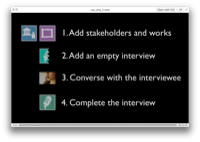
 Add Work button
Add Work button Add Stakeholder button
Add Stakeholder button Add Part button
Add Part button Add Package button
Add Package button Add Question button
Add Question button Source: The content of a work. This is usually specific and unique; a program, a video, even a mood or concept to be portrayed.
Source: The content of a work. This is usually specific and unique; a program, a video, even a mood or concept to be portrayed. Material: A generic component that is required to supplement the work's source elements; a video monitor, a display stand. Materials are fungible, though they may have to fit certain specified parameters.
Material: A generic component that is required to supplement the work's source elements; a video monitor, a display stand. Materials are fungible, though they may have to fit certain specified parameters. Environment: The environment in which a work is shown; a display area, a network.
Environment: The environment in which a work is shown; a display area, a network.  Interaction: Intended interaction between the piece and its consumers; touching, manipulating, passive viewing.
Interaction: Intended interaction between the piece and its consumers; touching, manipulating, passive viewing.